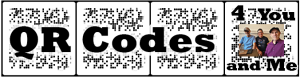Actions
- Create "Try it Out" Greeting Card QR Code
Description
- Uses the QR Greeting Card template
- A short message is printed below the QR Code to help identify it
- The QR Code expires after 48 hours
- The QR Code, (and URL Link), is emailed to you
Instructions
- Filling out form
- If you use a smart phone or tablet you will be able to take a photo or video selfie and easily include it in the greeting
- If you want to include a short audio clip from you, record it before filling out the form. The form will easily help you find that audio clip.
- Using QR Code
- Print the QR Code on 4 X 6 Photo paper with an actual size anywhere between 1″ X 1″ and 2″ X 2″
- Cut the QR Code to size and include it inside the Greeting Card envelope
- Alternately, you can email the greeting recipient with a greeting message and include the QR Code .png image as an attachment
Information Stored in Database
- Greeting To:
- Greeting From:
- Greeting Type:
- Birthday
- Anniversary
- B’nai Mitzvah
- Bon Voyage
- Get Well Soon
- Other (Fill it out yourself)
- Recent Photo
- Voice Recording(optional)
- Short Video(optional)
- Message
- Your email address
- Your First Name
Greeting Card Ideas
Sample QR Code
Return to QR Codes Page